You can get a downloadable copy of your receipt or invoice in your Section account.
- Log in to your account.
- Click on the profile icon in the top right corner.
- Click "Manage Billing".
- Click into the transaction.
- Download the invoice or receipt.
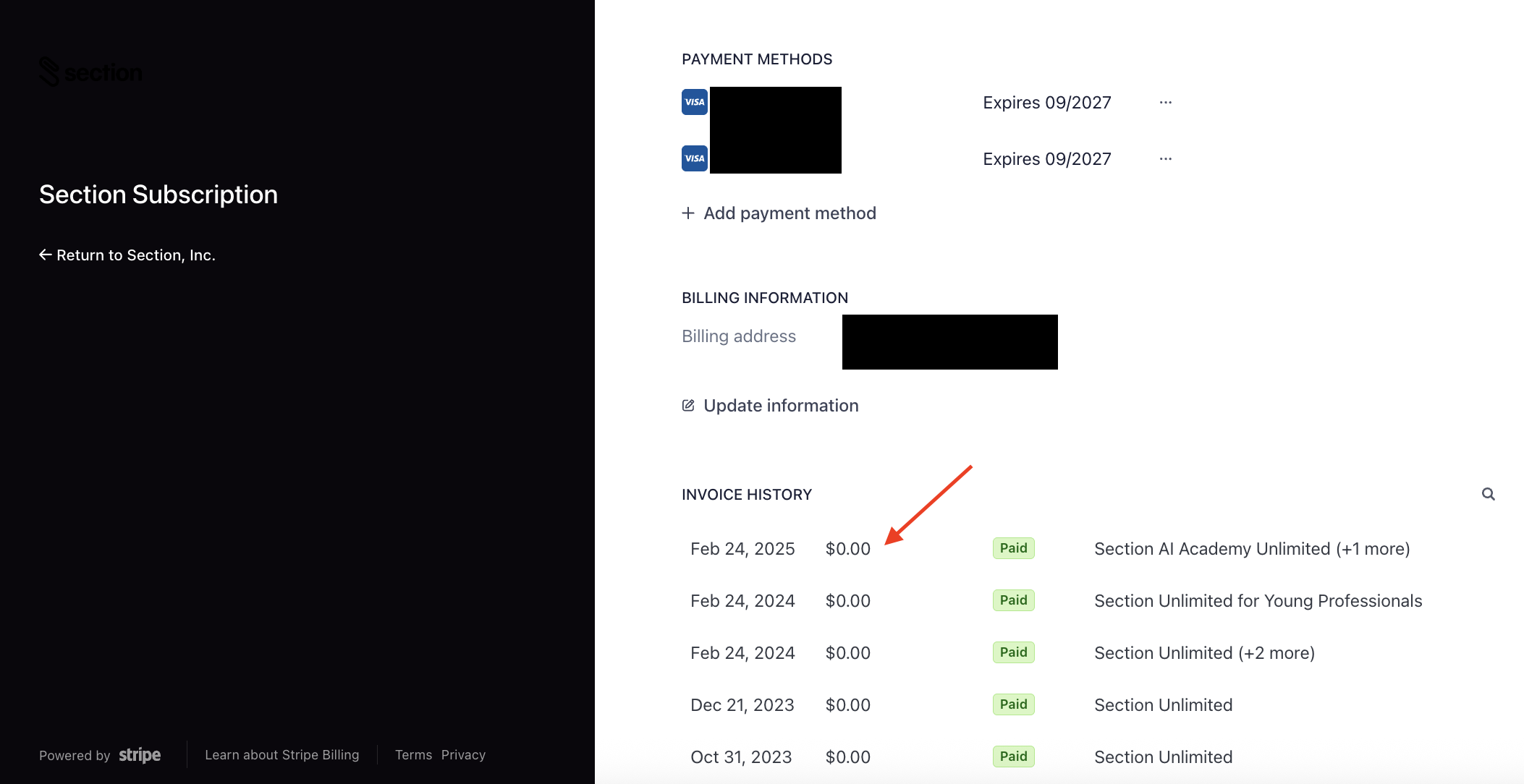

If you need to make any changes to your invoice, you can submit a request to our support team with the following information and they can make those changes for you.
- Section account email
- Bill to name
- Bill to address
- VAT number (if required)